



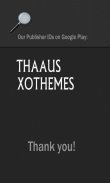




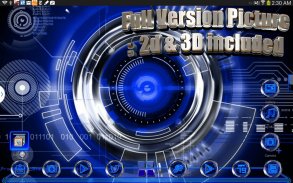

Descrizione di Next Launcher Theme Blue Krome
Next Launcher Theme Blue Krome 2DThis is an absolutely Free Theme for Next Launcher. It comes with 399 HD icons and 3 wallpaper.
Please read Directions below before using please.DIRECTIONS:1. Next Launcher application is required.
If you do not have it, Search on Google Play for free or paid versions.
2. Open Next Launcher, Select Menu, Themes, Installed tab, Select and Apply Theme.
NOTE: This free version does NOT work in 3D mode, only 2D.
If you like, please consider the "Full Version"
- Full Version supports both 2D and 3D modes
- Over 2500 HD icons and 40 HD wallpapers
- Even very small details of theme are custom hand crafted.
Take a look at our full version here:
Link:http://goo.gl/Ty4FV2If you prefer a different colors or see other themes, have a look at our store "DimensionX" on Google:
Link:http://goo.gl/taIyIaSOCIALVisit our Google+ page or Facebook page for all of our themes. Join our community for more experience to get the latest themes and news.
• My Google Community:http://goo.gl/9PQYdb• Google Plus:https://plus.google.com/+MichaelAXoThemes/posts• Facebook:http://www.facebook.com/xothemes• Website:http://www.xothemes.com(see screenshots)
• Twitter:http://www.twitter.com/@xo_studioInstallation in 2D normal classical mode1. Open Next Launcher 3D
2. Press menu on your desktop
3. Select Theme in Menu
4. Select "Installed"
5. Select theme and ApplyTroubleshooting:
1.If you don't see the theme, try the following:
- Close Next Launcher
- Open it again.
- Apply any Default theme
- Follow Installation for 2D mode direction above again.
If you have any questions, please email me:Ten.Designer@gmail.comSincerely,
Michael A.
DimensionX & XOTHEMES
This theme is not affiliated with next launcher theme maker nor zt.artAvanti Launcher Theme Blu Krome 2D
Questo è un tema assolutamente gratuito per Avanti Launcher. Viene fornito con 399 icone HD e 3 carta da parati.
Si prega di leggere Indicazioni di seguito prima di utilizzare per favore.INDICAZIONI:
È necessaria 1 Applicazione successiva Launcher.
Se non lo avete, Ricerca su Google Play per le versioni gratuite oa pagamento.
2 Aprire Avanti Launcher, selezionare Menu, Temi, scheda installata, Selezionare e Applica tema.
NOTA: Questa versione gratuita non funziona in modalità 3D, solo 2D.
Se ti piace, perche la "versione completa"
- Full Version supporta entrambe le modalità 2D e 3D
- Oltre 2500 icone in HD e 40 sfondi HD
- anche molto piccoli dettagli di tema sono fatti a mano su ordinazione.
Date un'occhiata alla nostra versione completa qui:
Link:http://goo.gl/Ty4FV2Se si preferisce un colore diverso o visualizzare altri temi, hanno uno sguardo al nostro negozio "DimensionX" su Google:
Link:http://goo.gl/taIyIaSOCIALE
Visita la nostra pagina Google+ o Facebook pagina per tutti i nostri temi. Unisciti alla nostra comunità per più esperienza per ottenere le ultime notizie e temi.
& # 8226; Il mio Google Community:http://goo.gl/9PQYdb& # 8226; Google Plus:https://plus.google.com/+MichaelAXoThemes/posts& # 8226; Facebook:http://www.facebook.com/xothemes& # 8226; Sito web:http://www.xothemes.com(vedi screenshots)
& # 8226; Twitter:http://www.twitter.com/@xo_studiomodalità classica normale installazione in 2D
1 Aprire Avanti Launcher 3D
2. menu Premere sul tuo desktop
3 Selezionare Tema in Menu
4 Selezionare "Installato"
5 Selezionare Applica tema eRisoluzione dei problemi :
1.If che non si vede il tema, provare quanto segue:
- Chiudi Avanti Launcher
- Aprire di nuovo.
- Applicare qualsiasi tema predefinito
- Seguire installazione per 2D direzione del modo sopra di nuovo.
Se avete domande, scrivetemi:Ten.Designer@gmail.comCordiali saluti,
Michael A.
DimensionX & XOTHEMES
Questo tema non è affiliato con il prossimo creatore Launcher Theme né zt.art










